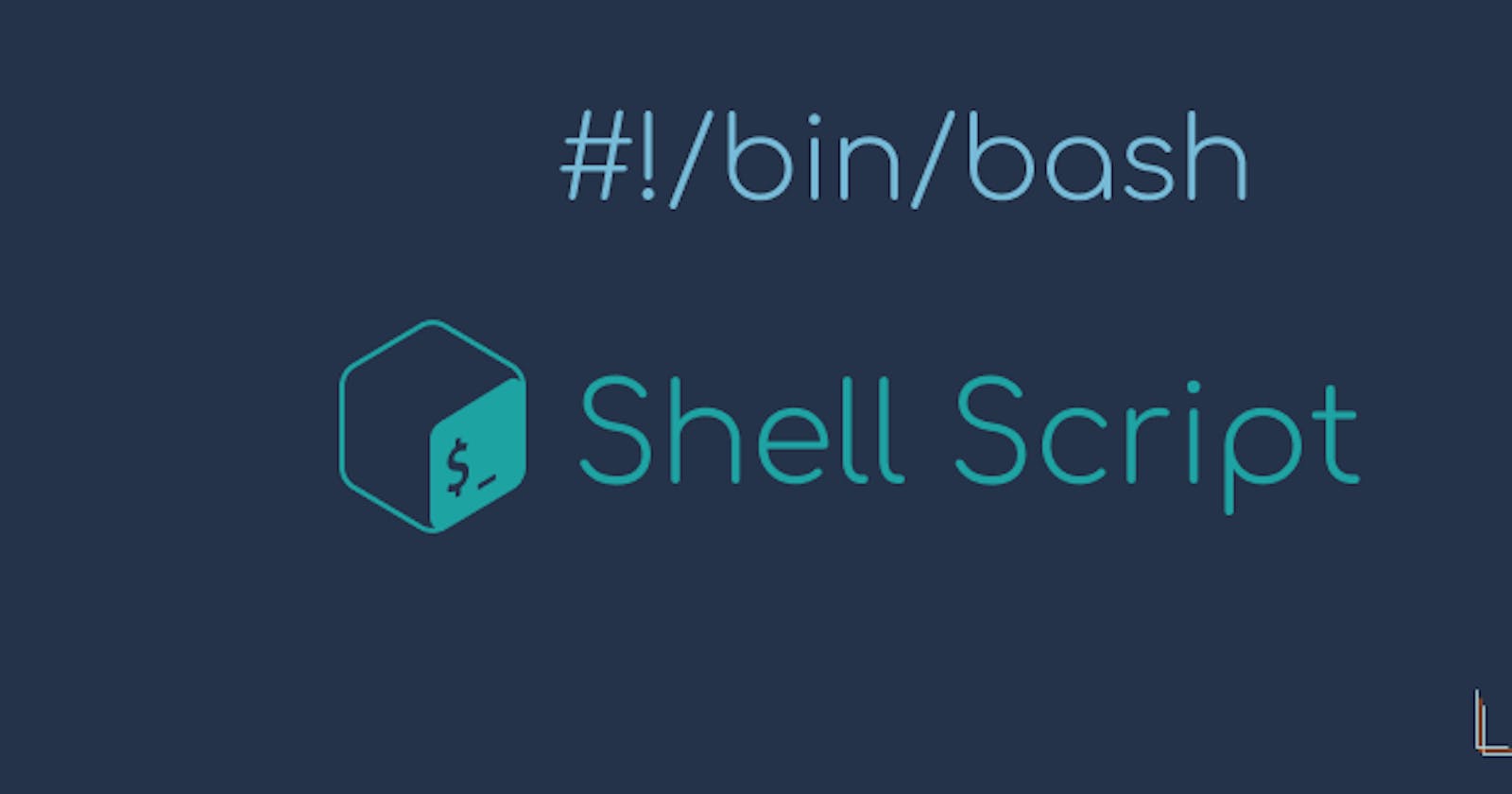Unlocking the Power of Shell Scripting: A Beginner's Journey and Its Significance
What is Shell Script?
A shell script is a text file containing a sequence of commands that are executed by a shell interpreter. The shell interpreter, such as Bash (Bourne Again Shell) on Unix-like systems or Command Prompt on Windows, reads the script line by line and executes the commands as if they were entered directly into the command line interface.
Shell scripts are primarily used for automating repetitive tasks, performing system administration tasks, and managing the execution of multiple commands or programs in a coordinated manner. They can also be used for data processing, file manipulation, and various other purposes.
Shell scripting languages, like Bash, provide a wide range of features including variables, control structures (such as loops and conditional statements), functions, and input/output redirection. This allows users to create complex scripts capable of handling a variety of tasks efficiently.
Overall, shell scripts are powerful tools for enhancing productivity, streamlining workflows, and automating tasks in a command-line environment. They are widely used by system administrators, developers, and power users across different operating systems.
Why Shell Script?
In the present time, shell scripting remains a valuable tool for several reasons:
Automation: With the increasing complexity of systems and workflows, automation has become essential for improving efficiency and productivity. Shell scripting allows users to automate repetitive tasks, reducing manual effort and minimizing errors. Whether it's system administration tasks, file management, or data processing, shell scripts can automate a wide range of processes, freeing up time for more strategic work.
Flexibility: Shell scripting offers a high degree of flexibility, allowing users to customize scripts to meet their specific needs. Whether you're working with Linux, macOS, or Windows systems, shell scripting provides a common interface for executing commands and performing tasks. This flexibility makes shell scripting a versatile tool for a variety of environments and use cases.
Integration: Shell scripts can easily integrate with other tools and technologies, making them an essential component of modern IT ecosystems. Whether you're interacting with databases, web services, or cloud platforms, shell scripts can serve as glue code to automate interactions and streamline workflows. Additionally, shell scripts can be integrated into larger automation frameworks and DevOps pipelines, enabling seamless deployment and management of applications and infrastructure.
Resource Efficiency: Shell scripting is lightweight and requires minimal resources to execute, making it ideal for resource-constrained environments such as embedded systems or low-power devices. Unlike graphical user interfaces (GUIs) or heavyweight programming languages, shell scripts can run efficiently on even the most modest hardware, making them a cost-effective solution for a wide range of applications.
Learning and Education: Shell scripting provides a practical and accessible entry point for learning programming concepts and principles. By mastering shell scripting, individuals can gain valuable skills in scripting, automation, and system administration that are transferable across various domains and industries. Additionally, the open-source nature of shell scripting tools and resources fosters a vibrant community of learners and practitioners who can share knowledge and collaborate on projects.
Overall, shell scripting remains relevant in the present time due to its automation capabilities, flexibility, integration potential, resource efficiency, and educational value. As organizations continue to embrace automation and DevOps practices, shell scripting will continue to play a crucial role in enabling efficient, scalable, and reliable IT operations.
Hello World! In Shell Script...
#!/bin/bash
# Main program starts here
echo "Hello, World!"
Create the Script: Write your shell script in a text editor, and save it with a
.shextension. For example, you could create a file namedhello_world.shcontaining the script.Make the Script Executable: Before you can run the script, you need to make it executable. You can do this using the
chmodcommand. Open your terminal and navigate to the directory where your script is saved. Then, run the following command:chmod +x hello_world.shRun the Script: Once the script is executable, you can run it by typing its name preceded by
./in the terminal. For example:./hello_world.shAlternatively, Run with Shell Interpreter: If you don't want to make the script executable, you can run it by explicitly specifying the shell interpreter followed by the script's filename. For example:
bash hello_world.shThis command runs the script using the Bash shell interpreter.
Table Of Contents In Shell Script.
Here's a suggested table of contents for your learning journey:
Introduction
Explanation of what shell scripting is
Importance of learning shell scripting
Getting Started with Shell Scripting
Understanding the basics of the command line interface
Introduction to shell scripting languages (e.g., Bash, Shell)
Setting Up Your Environment
Choosing a suitable shell environment (Linux, macOS, Windows)
Installing necessary tools and software
Learning the Fundamentals
Syntax and structure of shell scripts
Variables, data types, and basic operations
Exploring Control Structures
Conditional statements (if-else)
Loops (for, while) for automation and repetition
Working with Files and Directories
File manipulation commands
Navigating directories and file paths
Understanding Functions and Scripts
Creating reusable code with functions
Writing and executing shell scripts
Advanced Topics in Shell Scripting
Input/output redirection
Error handling and debugging techniques
Using regular expressions
Practical Applications of Shell Scripting
Automation of repetitive tasks
System administration and management
Data processing and manipulation
Resources for Further Learning
Online tutorials, courses, and books
Useful websites and forums for support and community interaction
Conclusion
Recap of the importance of shell scripting
Encouragement for further exploration and practice
Projetcs
- Create a projetcs as a practice to gain more confidence and Happyness!
This table of contents covers a comprehensive journey from the basics to more advanced topics, providing readers with a structured approach to learning shell scripting and understanding its significance. Adjustments can be made based on the specific focus and depth of your article.
Resources
Online Tutorials and Courses:
Bash Guide for Beginners: A comprehensive guide to learning Bash scripting available on the Linux Documentation Project website: Bash Guide for Beginners
Shell Scripting: Discover How to Automate Command Line Tasks: A Udemy course covering shell scripting fundamentals and advanced topics: Udemy - Shell Scripting Course
Learn Shell Programming: A tutorial series on Shell scripting on Tutorialspoint: Tutorialspoint - Shell Programming
Books:
"Classic Shell Scripting" by Arnold Robbins and Nelson H.F. Beebe: A book covering shell scripting techniques and best practices: Classic Shell Scripting
"Learning the Bash Shell" by Cameron Newham: A comprehensive guide to learning Bash scripting: Learning the Bash Shell
"UNIX and Linux System Administration Handbook" by Evi Nemeth, Garth Snyder, Trent R. Hein, Ben Whaley: This book covers system administration tasks, including shell scripting: UNIX and Linux System Administration Handbook
Online Documentation:
Bash Reference Manual: The official reference manual for Bash scripting: Bash Reference Manual
Linux Documentation Project: Provides various guides and tutorials on shell scripting: Linux Documentation Project
Practice Sites:
HackerRank: Offers shell scripting challenges and exercises: HackerRank - Shell Challenges
LeetCode: Provides shell scripting problems to solve: LeetCode - Shell
My Documentation
Whenever i start learning new technology i used to create documentation side by side and believe me thos documentation best for begineers.
These resources cover a range of learning materials, from tutorials and courses to books and online documentation, suitable for beginners as well as those looking to deepen their understanding and proficiency in shell scripting.
Conclusion
In conclusion, mastering shell scripting opens up a world of possibilities in the realm of command-line automation and efficiency. Throughout this article, we've explored the fundamentals of shell scripting, from understanding its syntax and structure to delving into advanced topics like control structures and functions.
We've seen how shell scripting empowers users to automate repetitive tasks, streamline workflows, and perform system administration tasks with ease. By harnessing the power of the command line interface and scripting languages like Bash, individuals can save time, increase productivity, and become more proficient in managing their computing environments.
Furthermore, we've highlighted the practical applications of shell scripting across various domains, from system administration to data processing and manipulation. Whether you're a system administrator looking to automate routine maintenance tasks, a developer seeking to streamline deployment processes, or a power user aiming to enhance your command-line prowess, learning shell scripting is a valuable skill with tangible benefits.
As you embark on your journey to master shell scripting, remember that practice, experimentation, and continuous learning are key. With the resources provided and a willingness to explore and innovate, you'll be well-equipped to leverage the power of shell scripting to its fullest potential.
So, embrace the command line, dive into the world of shell scripting, and discover the myriad possibilities it offers. Whether you're writing your first "Hello, World!" script or crafting complex automation solutions, the journey of learning shell scripting is both rewarding and endlessly fascinating. Happy scripting!