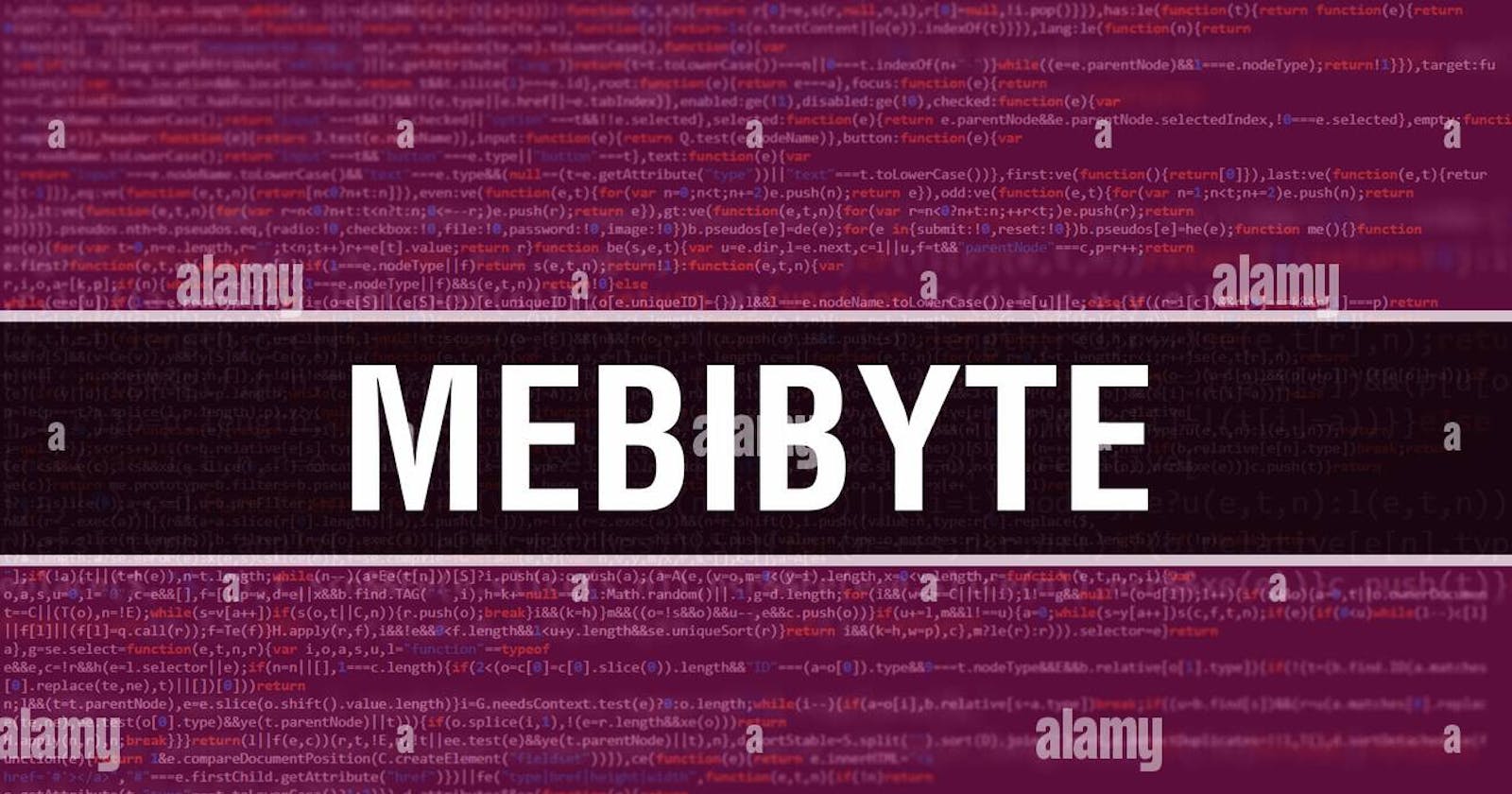A Comprehensive Guide to MiB in Digital Storage
Decoding the Mebibyte: A Comprehensive Guide to MiB in Digital Storage
Table Of Contents...
Introduction to Mebibyte (MiB)
What is a Mebibyte?
The Need for Binary Prefixes
Historical Context
Origins of the Mebibyte
Adoption of the IEC Standard
Understanding Binary and Decimal Systems
Binary vs. Decimal Measurement Systems
Why the Difference Matters
Conversions and Comparisons
Conversion from MiB to Other Units (KiB, GiB, TiB)
Comparing Mebibyte to Megabyte (MB)
Practical Applications of Mebibytes
Usage in Modern Computing
Storage Devices and Filesystems
Examples of Mebibyte in Practice
Case Studies and Scenarios
Real-world Data Usage
t
Conclusion
Summary of Key Points
Future of Mebibytes in Data Measurement
Introduction to Mebibyte (MiB)
In the world of digital storage and data measurement, the term "mebibyte" (MiB) often appears alongside more familiar units like megabytes (MB). The mebibyte is a unit of digital information that represents 1,048,576 bytes, or (2^{20}) bytes. It is based on the binary system, which is more closely aligned with how computers process and store data.
What is a Mebibyte?
A mebibyte is a standard unit of data measurement that falls within the International System of Quantities (SIQ) framework, as defined by the International Electrotechnical Commission (IEC). This standard was established in 1998 to provide a consistent method for measuring and representing data in the binary system, which is the fundamental way computers operate. The mebibyte's value of (2^{20}) bytes differentiates it from the megabyte, which is typically defined as 1,000,000 bytes in the decimal system. This distinction is important because it aligns with the binary nature of digital storage, providing a more accurate representation of memory and data capacities.
The Need for Binary Prefixes
The introduction of binary prefixes like mebibyte was necessary to address the discrepancy between the decimal system used in general data measurement and the binary system used in computing. Historically, storage manufacturers used the decimal system (base 10) to advertise storage capacities, while software engineers and computer scientists used the binary system (base 2) when referring to memory and storage capacities.
This mismatch created confusion and discrepancies in data measurement and representation. For example, when a storage device advertised as 1 terabyte (TB) based on the decimal system was used in a binary system context, it provided less actual storage than expected. To resolve this, the IEC introduced binary prefixes such as kibibyte (KiB), mebibyte (MiB), and gibibyte (GiB), which are based on powers of 2 and accurately reflect the way data is stored and processed by computers.
By adopting binary prefixes, data measurement becomes more standardized and precise, allowing for better communication and understanding of digital storage capacities.
Historical Context
The mebibyte (MiB) is part of a larger framework of binary prefixes that emerged from the need for more accurate data measurement in the context of computing. To understand the historical context of the mebibyte, it's important to examine its origins and the adoption of the International Electrotechnical Commission (IEC) standard.
Origins of the Mebibyte
The concept of a binary prefix like the mebibyte arose from the need to resolve the discrepancy between the binary system used in computing and the decimal system commonly used for data measurement in other contexts. Early in the history of computing, terms like kilobyte (KB), megabyte (MB), and gigabyte (GB) were used without a clear distinction between binary and decimal representations.
As computers became more prevalent and data storage capacities increased, the difference between binary and decimal measurements became more significant. For example, when kilobytes were used in computing, they were often interpreted as 1,024 bytes (or (2^{10})), aligning with the binary system. However, in other contexts, such as advertising storage capacities, kilobytes were sometimes interpreted as 1,000 bytes (base 10).
This inconsistency led to confusion and inaccuracies in understanding and comparing data storage capacities.
Adoption of the IEC Standard
To address these discrepancies, the International Electrotechnical Commission (IEC) introduced a new standard in 1998. This standard, IEC 60027-2, established a set of binary prefixes to be used alongside the traditional decimal prefixes. The mebibyte (MiB) was one of the new units introduced under this standard, representing 1,048,576 bytes or (2^{20}) bytes.
The adoption of the IEC standard provided a clear and precise method for representing data storage capacities in computing. It defined the mebibyte as a binary unit, distinguishing it from the decimal megabyte. This distinction was critical for improving the accuracy of data measurement in the industry and for ensuring consistency in communication across different fields related to computing and data storage.
Since the adoption of the IEC standard, binary prefixes like mebibyte have become widely used in technical contexts, particularly in the areas of memory and data storage, helping to standardize measurements and reduce confusion.
Understanding Binary and Decimal Systems
In the world of digital information, two different measurement systems are used to quantify data: the binary system and the decimal system. Each system has its own approach to data measurement and representation, and understanding the differences between the two is crucial for working with modern computing technology.
Binary vs. Decimal Measurement Systems
Binary System: The binary system is based on powers of 2, and it is the foundational system for computer operations. In binary data measurement, units like kilobyte, mebibyte, and gibibyte are defined as follows:
Kilobyte (KiB): 1,024 bytes or (2^{10}) bytes
Mebibyte (MiB): 1,048,576 bytes or (2^{20}) bytes
Gibibyte (GiB): 1,073,741,824 bytes or (2^{30}) bytes
These binary units closely align with the way data is stored and processed in computers, as they reflect the base-2 (binary) structure of digital systems.
Decimal System: The decimal system, on the other hand, is based on powers of 10 and is commonly used in non-computing contexts. In decimal data measurement, units like kilobyte, megabyte, and gigabyte are defined as follows:
Kilobyte (kB): 1,000 bytes
Megabyte (MB): 1,000,000 bytes
Gigabyte (GB): 1,000,000,000 bytes
These decimal units are used in everyday contexts such as advertising storage capacities for consumer products.
Why the Difference Matters
The difference between binary and decimal measurement systems matters for several reasons:
Accuracy in Data Measurement: Binary units provide a more precise representation of data storage in computing, as they align with the base-2 structure of digital systems. Decimal units may lead to discrepancies in the advertised and actual capacities of storage devices.
Consistency in Communication: By standardizing the use of binary units in technical contexts, such as memory and data storage, professionals can communicate more accurately about data capacities and avoid confusion.
Compliance with Standards: The use of binary units aligns with international standards established by the International Electrotechnical Commission (IEC), which promotes consistency and precision in data measurement.
Impact on Software and Hardware Design: The choice of measurement system affects the design of software and hardware, particularly when it comes to memory management and data storage. Using binary units allows for more efficient and predictable allocation of resources.
Conversions and Comparisons
When working with digital storage and data measurement, it is essential to understand how to convert between different units of measurement and how different units compare. In this section, we will cover the conversion from mebibyte (MiB) to other binary units like kibibyte (KiB), gibibyte (GiB), and tebibyte (TiB), as well as the comparison between mebibyte and megabyte (MB).
Conversion from MiB to Other Units (KiB, GiB, TiB)
1. From MiB to KiB:
The conversion from mebibyte to kibibyte is based on the relationship between the units in powers of 2.
Since 1 MiB is equal to (2^{20}) bytes, and 1 KiB is equal to (2^{10}) bytes, the conversion factor from MiB to KiB is (2^{20} / 2^{10} = 2^{10}).
Therefore, 1 MiB is equal to 1,024 KiB.
2. From MiB to GiB:
The conversion from mebibyte to gibibyte is also based on the relationship between the units in powers of 2.
Since 1 GiB is equal to (2^{30}) bytes, the conversion factor from MiB to GiB is (2^{20} / 2^{30}).
Therefore, 1 MiB is equal to (1 / 1,024) GiB.
3. From MiB to TiB:
Similarly, the conversion from mebibyte to tebibyte follows the relationship in powers of 2.
Since 1 TiB is equal to (2^{40}) bytes, the conversion factor from MiB to TiB is (2^{20} / 2^{40}).
Therefore, 1 MiB is equal to (1 / 1,048,576) TiB.
Comparing Mebibyte to Megabyte (MB)
Binary vs. Decimal: As mentioned earlier, mebibyte (MiB) is a binary unit of data measurement based on powers of 2, while megabyte (MB) is a decimal unit based on powers of 10.
Conversion Factor: The conversion factor between MiB and MB is determined by the difference between binary and decimal systems. Since 1 MiB is equal to 1,048,576 bytes (binary), and 1 MB is equal to 1,000,000 bytes (decimal), the conversion factor from MiB to MB is approximately 1.048576.
Practical Comparison: When comparing storage capacities advertised in MB with those in MiB, it is important to note that the values may differ. For instance, a storage capacity of 1,000 MB is approximately 953.67 MiB. This discrepancy can lead to a difference in the actual storage available compared to what is advertised.
Practical Applications of Mebibytes
Mebibytes (MiB) are a common unit of digital information used in modern computing. They offer precise measurement of data storage and are closely aligned with how computers operate. Here are some practical applications of mebibytes in usage and storage devices:
Usage in Modern Computing
Memory Management:
RAM: Random Access Memory (RAM) capacities are often measured in mebibytes (MiB) and gibibytes (GiB). This measurement is appropriate because the binary system aligns with how computers access and allocate memory.
Caching: CPU caches, including L1, L2, and L3, are also often measured in mebibytes due to the binary nature of computing.
Software Development:
Application Size: Software developers often track the size of applications in mebibytes to understand the resource usage and performance of their applications.
Data Transfer: Networking professionals may use mebibytes when discussing data transfer rates and bandwidth, especially in binary-friendly environments.
Data Files:
- File Sizes: Files such as images, videos, and audio files are often described in mebibytes for storage and transfer purposes. This helps professionals manage data more efficiently.
Storage Devices and Filesystems
Hard Drives and Solid-State Drives:
Capacity Measurement: Hard drives (HDDs) and solid-state drives (SSDs) often use binary units like mebibytes (MiB) or gibibytes (GiB) to describe their storage capacities. This is critical for aligning with the binary nature of data storage.
File Allocation: Filesystems, which manage how data is stored and retrieved on storage devices, often use binary units like mebibytes for file allocation, ensuring efficient data management.
Removable Storage:
- USB Drives and Memory Cards: Removable storage devices such as USB drives and memory cards may advertise capacities in both mebibytes and decimal megabytes. Understanding the difference is essential for assessing actual storage space.
Cloud Storage:
- Cloud Storage Plans: While many cloud storage services advertise capacities in decimal units, understanding binary units like mebibytes can help users estimate actual storage space available for data.
Examples of Mebibyte in Practice
Mebibytes (MiB) are a critical unit of measurement in digital storage and data management due to their alignment with the binary nature of modern computing. Here are some case studies and scenarios that illustrate the practical application of mebibytes in real-world data usage:
Case Studies and Scenarios
System Memory Management:
Operating System Requirements: A common example is operating system (OS) requirements, which often specify a certain amount of RAM in mebibytes (MiB) or gibibytes (GiB) for optimal performance. For instance, an OS may require 4 GiB of RAM, which is equivalent to 4,096 MiB.
Application Memory Usage: Software applications may detail their memory usage in mebibytes, providing insight into how much RAM the application needs during execution.
File Storage and Transfer:
Image and Video Files: Digital media such as high-resolution images and videos are often measured in mebibytes or gibibytes. For instance, a high-resolution photograph might be 5 MiB in size, impacting storage space and transfer times.
Database Management: Database administrators use mebibytes to measure data volumes in databases, including data storage, table sizes, and index sizes.
Data Backup and Recovery:
Backup Plans: When creating backup plans, system administrators often specify backup sizes in mebibytes or gibibytes, allowing them to accurately estimate the time and storage needed for backups.
Data Transfer Rates: Backup and recovery operations may specify data transfer rates in mebibytes per second (MiB/s) to provide a clear picture of the speed of data transfer.
Real-world Data Usage
Internet Bandwidth and Data Plans:
Download and Upload Rates: Internet service providers may offer data plans with download and upload speeds specified in mebibytes per second (MiB/s). Users can understand how much data can be transferred per second.
Data Usage Caps: Data usage caps are often described in mebibytes or gibibytes, enabling users to understand their monthly data allowances and monitor their usage.
Cloud Storage:
Storage Plans: Cloud storage providers may offer plans based on binary units like mebibytes or gibibytes. Users can choose a plan that suits their data storage needs more precisely.
Data Synchronization: Cloud-based file synchronization services measure data transfer rates in mebibytes, providing users with an idea of how quickly their files will be uploaded or downloaded.
Network Performance Monitoring:
- Traffic Analysis: Network professionals use mebibytes or gibibytes to analyze network traffic, measure bandwidth usage, and detect potential issues such as congestion or data bottlenecks.
Conclusion
Summary of Key Points
In this article, we've explored the concept of mebibyte (MiB) and its practical applications in modern computing and data measurement. Here's a summary of the key points covered:
Mebibyte Defined: A mebibyte (MiB) is a binary unit of digital information equal to 1,048,576 bytes or (2^{20}) bytes. It is one of the binary prefixes introduced by the International Electrotechnical Commission (IEC) to provide a standardized approach to data measurement in computing.
Difference Between Binary and Decimal Systems: The binary system, based on powers of 2, is used in computing, while the decimal system, based on powers of 10, is often used in non-computing contexts. The mebibyte is based on the binary system, whereas the megabyte (MB) is based on the decimal system.
Conversions and Comparisons: We examined how to convert from mebibyte to other binary units such as kibibyte (KiB), gibibyte (GiB), and tebibyte (TiB). We also compared mebibyte to megabyte, emphasizing the need for precise data measurement.
Practical Applications: Mebibytes are used in a wide range of computing applications, including memory management, storage devices and filesystems, software development, and data transfer rates.
Real-World Usage: Case studies and scenarios illustrated how mebibytes are applied in real-world data usage, such as system memory management, file storage and transfer, data backup and recovery, internet bandwidth and data plans, cloud storage, and network performance monitoring.
Future of Mebibytes in Data Measurement
The future of mebibytes in data measurement appears promising, as binary units are increasingly embraced across various technological fields. Here are some potential trends and developments in the future use of mebibytes:
Continued Adoption in Data Storage and Computing: As digital data continues to grow exponentially, mebibytes and other binary units will remain essential for accurately measuring and managing data in computing, storage, and network environments.
Standardization and Clarity: The use of mebibytes and other binary units is likely to become even more standardized and prevalent across different industries, leading to greater clarity and precision in data measurement.
Emergence of New Technologies: As new technologies such as 5G, edge computing, and the Internet of Things (IoT) become more prevalent, the need for accurate data measurement will continue to grow. Mebibytes and other binary units will play a critical role in ensuring that data is managed effectively.
Educational Initiatives: Increased awareness and education about binary units like mebibytes will help bridge the gap between binary and decimal systems, reducing confusion and promoting more accurate communication.
In conclusion, mebibytes are a fundamental part of modern data measurement, providing a precise and consistent approach to quantifying digital information. As technology continues to evolve, the importance of mebibytes in data measurement is likely to grow, contributing to more efficient and accurate data management in a variety of contexts.